New M-Disc Technology Promises Permanent Data Retention

They’re called M-Discs and they’re being brought to market a start-up company called Millenniata, Computerworld reports. M-Discs ditch the traditional reflective layer found in standard physical media discs and instead etch the information directly into the body of the multi-layered disc itself, which is made of an undisclosed stone-like substance. Millenniata says that any device that can read a DVD can read an M-Disc – the only special equipment necessary in the whole process is an M-Disc burner.
That’s cool in and of itself, but Millenniata also claims that M-Discs are darned near impervious to damage. They told Computerworld you can toss an M-Disc in liquid nitrogen, then dump boiling water all over it, and nary a byte of data will be damaged. A DoD study found no data loss after subjecting the M-Disc to grueling conditions — a claim no other disc can make.
Although LG’s supplying the initial round of M-Disc burners, Millenniata’s CEO says that any DVD hardware manufacturer can make the jump to M-Disc by installing a firmware upgrade on their machines. The M-Disc’s staying power comes at the cost of burn speed, however; you can only write to them at a 4x rate. At that speed, it’s almost a good thing that M-Discs will only be able to match standard DVD capacities of 4.7GB when they hit the shelves in October for $3 a pop. Millenniata puts their money where their mouth is by offering a lifetime warranty for the discs.
Image credit: troveas.com
You may be interested in these articles:
by ONUORA AMOBI on JULY 11, 2011 Kinect on the pc I have put it out there from the beginning that I think that a Kinect 2 is inevitable with a reduced footprint for the desktop. This would allow the desktop user to also control their PC with hand movements and gestures. It also got me thinking though, what would I do if I had Windows 8 in front of me and a Kinect 2 on my desktop. Here are the top 5 ways to use the next version of the Kinect on Windows 8. 1) Controlling the Windows User Interface: If I didn’t have to use a Mouse to open Windows and file folders, I would be a happy camper. Being able to point to things and have them click and open would make exploring Windows a simpler experience I think. 2) Video gaming: Call of Duty on the PC would be interesting if you could use a plastic gun and have the Kinect feed the coordinates to the characters on the screen. The being able to look left and right and have the screen follow your eyes would be cool. 3) Editing Video: Being able to scroll through frames with your fingers – priceless. 4) Web Browsing: ability to scroll to the next page with a finger gesture would be cool. 5) Watching Movies: Similar to what’s possible on the Xbox 360, this one would be big. The ability to rewind with a fingertip is hard to beat. Those are all cool and I as I think this through there are 2 things that jump out at me. First, any Kinect experience would seem to be incomplete if you couldn’t use voice commands as well. The two do seem to go hand in hand. Next, you do have to wonder though whether your arms would get tired after raising them and using different muscles day in and day out for hours/days at a time.
Top 5 ways to use the Kinect 2 on Windows 8
Top 5 ways to use the Kinect 2 on Windows 8
 So the Kinect is one of the coolest things that has come from Microsoft in quite a while. The camera that connects to the XBOX 360 allows you to control certain types of software, programs and games etc with hand movements and gestures.
So the Kinect is one of the coolest things that has come from Microsoft in quite a while. The camera that connects to the XBOX 360 allows you to control certain types of software, programs and games etc with hand movements and gestures.
Windows 7 – Search File Contents
Question
In windows 7, I want to search for all files containing “a word or phrase in the file”, like in the standard XP search box.
Applies To: Windows | Windows 7 | Files, Folders, and Search
I do NOT want to say the file name; file type; drive letter; etc. – or anything like that.
I tried searching for this type of thing but just can’t find any discussion about it. And of course, not having this type of search is kind of driving me insane. It is exactly what we have a computer for.
No 3rd party programs please.
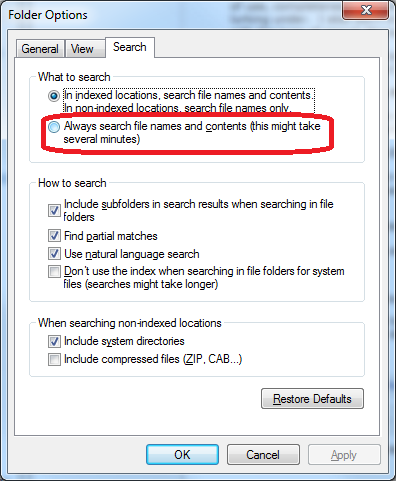 I’ve been looking into this because I know the search has been failing me as well. I think the difference in whether Windows search works or not depends on the FILE EXTENSION which contains your search text. For example, if you look for the word “spam”, it will be found if it is in a whatever.doc file, or whatever.txt file. However, if you were to rename the file to whatever.xyz, it would no longer find the word.
I’ve been looking into this because I know the search has been failing me as well. I think the difference in whether Windows search works or not depends on the FILE EXTENSION which contains your search text. For example, if you look for the word “spam”, it will be found if it is in a whatever.doc file, or whatever.txt file. However, if you were to rename the file to whatever.xyz, it would no longer find the word.
Here are all the steps I think you need to follow to actually search:
1. Make sure that Windows 7 is actually going to search files with your extension, and it appears that using this list properly is important *whether or not you are looking in an indexed location*!!
a. Hit the start button and type “search” in the search box.
b. Select “Change How Windows Searches”
c. Hit “Advanced”
d. Select the “File Types” tab.
e. Make sure the file extension for the files you want to search in is on the list *and* is set to “Index Properties and File Contents” (yes, pick your jaw up off the floor). I know this appears to be for file indexing, but it does seem to make a difference on whether you find the file in non-indexed locations as well.
f. Say “Ok” and exit all the dialog boxes
2. Actually perform your search on the folder in question. Depending on some other settings you may have to type “content: spam” to find “spam” *in* the files instead of files with the word “spam” in the name. Alternately, if you press the “Alt” key when you’re exploring in the folder, you can choose “Tools / Folder Options” go to the “Search” tab and select “Always search file names and contents”.
If what I have written is actually correct, then IMHO Microsoft has coughed up the ball bigtime on this one. Personally, I now recognize that I can’t use the search feature, and I’m installing Cygwin so I can use “grep” to search the contents of files. Not cool and not amused.
Good luck to all the searchers.
~Pete
* This article was rewritten and edited by Glen Charles Rowell from a4jp.com
3DSMAX Removing a Texture or UVW Map to Go Back to the Default Color
In 3DSMAX if you want to remove the texture you applied and have everything go back to the default color or settings, just click on the hammer icon (Utilities) on the right side of your screen, in the menu, then press “more” and look for “UVW Remove” in the list. Select an object and either press the remove “Materials” button or “UVW” button. That all.
Utilities > More… > UVW Remove > select object then push “Materials”
Glen Charles Rowell
Ricoh CX6 Release Date December 3rd

2011-11-11th: It’s finally be announced. December 3rd is the release date.
SD/SDHC card, a 3-inch (1,230,000 dot screen) Sony WhiteMagic LCD screen 1.7 times brighter than on the CX5 previous model, 1cm macro, 10mp, focusing speed of 0.1 seconds, 10.7x optical wide-angle zoom, 1/2.3″ backlit CMOS sensor, 28-300mm equivalent lens with sensor-shift image stabilization, 5fps burst mode, 40MB of storage on board
Shooting modes: aperture priority mode, shutter priority mode, bleach bypass, soft focus, cross process, toy camera, miniaturize, high contrast B&W, dynamic range double shot
13 scene modes: cooking, night landscape multi-shot, fireworks, golf swing continuous, zoom macro, pets, portrait, discreet, night portrait, sports, landscape, skew correction, text
Price: about 42,000 yen, £260, US$412
Battery: about 4200 yen.
Cons: Small joystick style controller
| Items | Specifications | |
|---|---|---|
| Effective pixels | Approximately 10.00 million | |
| Image sensor | 1/2.3-inch CMOS sensor (total pixels: approx. 10.60 million) | |
| Lens | Focal length | f=4.9-52.5 mm (Equivalent to 28-300 mm on a 35 mm film cameras. With step zoom set, option of 8 fixed lengths: 28 mm, 35 mm, 50 mm, 85 mm, 105 mm, 135 mm, 200 mm, and 300 mm.) |
| F-aperture | F3.5 (wide-angle) – F5.6 (telephoto) | |
| Shooting distance (from front of lens) |
Normal shooting: Approx. 30 cm – infinity (wide-angle), approx. 1.5 m – infinity (telephoto) Macro shooting: Approx. 1 cm – infinity (wide-angle), approx. 28 cm – infinity (telephoto), approx. 1 cm – infinity (zoom macro) |
|
| Construction | 10 elements in 7 groups (4 aspherical lens elements with 5 surfaces) | |
| Zoom | Optical zoom: 10.7x (Equivalent to 28-300 mm on a 35 mm film cameras.) Super-resolution zoom: 2.0x, up to 21.4x (equivalent to 600 mm) when used with optical zoom Digital zoom: 4.8x, up to 103x (equivalent to 2880 mm) when used with optical zoom and super-resolution zoom Auto resize zoom: 5.7x*1, up to 61.0x*1 (equivalent to 1710 mm) when used with optical zoom |
|
| Focus mode | Multi AF / Spot AF / Face-priority Multi AF (contrast AF method, with AF auxiliary light) / Subject-tracking AF / Multi-target AF (contrast AF method) / Manual Focus / Snap / ∞ (fixed-focus method) | |
| Image stabilizer | Image sensor shift method image stabilizer | |
| Shutter speed | Still Image*2 | 8, 4, 2, 1 – 1/2000 sec. |
| Movie | 1/30 – 1/2000 sec. | |
| Continuous shooting | Continuous shooting speed *3 | Approx. 5 frames/sec. (when shooting 10M 4:3F, the speed from the 12th shot on is 3 frames/sec.) |
| Continuous shooting capacity | 999 pictures | |
| Exposure control | Exposure metering mode | Multi (256-segment) / Center-weighted Light Metering / Spot Metering |
| Exposure mode | Program AE / Aperture priority AE / Shutter speed priority AE | |
| Exposure compensation | Manual (-2.0 to +2.0 EV in increments of 1/3 EV) / Auto Bracketing (-0.5 EV, ±0, +0.5 EV) | |
| Exposure range (auto mode, center-weighted metering) | Wide-angle: 3.2 – 16.2 EV, Telephoto: 4.6 – 18.4 EV (Exposure range for auto ISO calculated using EV for ISO 100.) |
|
| Note: At 6.0 EV or lower, each drop of 1.0 EV is associated with a 0.5 EV drop in brightness. Brightness drops by no more than –1.0 EV. | ||
| ISO sensitivity (standard output sensitivity) | Auto / ISO 100 / ISO 200 / ISO 400 / ISO 800 / ISO 1600 / ISO 3200 | |
| White balance | Auto / Multi-pattern Auto / Outdoors / Cloudy / Incandescent 1 / Incandescent 2 / Fluorescent / Manual, White balance bracket function | |
| Flash | Flash mode | Auto, Anti Red-eye, Flash On, Flash Synchro, Flash Off |
| Flash range | Approx. 20 cm – 4.0 m (wide-angle), approx. 28 cm – 3.0 m (telephoto) (Auto ISO with maximum ISO of 1600; measured from front of lens.) | |
| Flash compensation | ±2.0 EV in 1/3 EV steps | |
| Monitor | 3.0-inch transparent LCD (approx. 1.23 million dots) | |
| Shooting mode | Still Image | Auto / My Settings / Aperture/Shutter-Speed Priority / Continuous / Creative Shooting (Dynamic Range Double Shot, Miniaturize, Bleach Bypass, High Contrast B&W, Soft Focus, Cross Process, Toy Camera) / Scene (Portrait, Landscape, Discreet, Night Portrait, Night Landscape Multi-shot, Fireworks, Cooking, Sports, Pets, Golf Swing Continuous, Zoom Macro, Skew Correct, Text) / Scene Auto |
| Movie | Movie / Snap Movie | |
| Picture quality *4 | F (Fine) / N (Normal) | |
| No. of Pixels Recorded | Still Image/Multi-Picture | 3648 x 2736, 3648 x 2432, 2736 x 2736, 3648 x 2048, 2592 x 1944, 2048 x 1536, 1728 x 1296 (multi-picture only), 1280 x 960, 640 x 480 |
| Text | 3648 x 2736, 2048 x 1536 | |
| Movie | 1280 x 720, 640 x 480 | |
| Recording Media | SD memory card, SDHC memory card (up to 32 GB), Internal memory (approx. 40 MB) Eye-Fi card (X2 series) *5 |
|
| Recording File Format | Still Image | JPEG (Exif ver. 2.3) *6 |
| Multi-picture | CIPA DC-007-2009 Multi-Picture Format | |
| Movie | AVI (Open DML Motion JPEG Format compliant) | |
| Compression method | JPEG Baseline method compliant | |
| Other Major Shooting Functions | Still Image/Multi-Picture/Text | Continuous mode, Self-timer (operation time: approx. 10 seconds, approx. 2 seconds, Custom), Interval shooting (shooting interval: 5 seconds to 1 hour, in increments of 5 seconds), Color bracket, Focus bracket |
| Movie | Optical zoom, Stereo sound, Shoot with splitting (available number of split point: up to 10 points) | |
| Display | AE/AF target shift, Histogram display, Zoom assist display, Grid guide display, Electronic level | |
| Other Major Playback Functions | Still Image/Multi-Picture/Text | Thumbnail view, Enlarged view (maximum ×16), Resize, Level Compensation, White Balance Compensation, Skew Correction, Trim, Flag Function (the display order option is available), Slide show, DPOF |
| Movie | Split Movie, Flag Function (the display order option is available) | |
| Interface | USB/AV Out dual terminal: USB 2.0 compliant, mass storage compatible*7 HDMI Micro output terminal: Type D |
|
| Video Signal Format | NTSC, PAL | |
| Power Supply | Rechargeable Battery (DB-100) x 1 | |
| Battery Consumption *8 | Using the DB-100, approx. 260 pictures (when Sleep is OFF*9) | |
| Dimensions (W × H × D) | 103.9 mm x 58.9 mm x 28.5 mm (23.1 mm at thinnest part) | |
| Weight (approx.) | Approx. 201 g (including the supplied battery and SD memory card) Approx. 180 g (body only) |
|
| Operating temperature | 0°C to 40°C | |
- *1VGA image size
- *2Shutter speed upper and lower limits vary depending on Shooting Mode and Flash Mode.
- *3Values measured under Ricoh measurement conditions using a Panasonic PRO HIGH SPEED 8GB SDHC memory card. The continuous shooting speed and number of pictures will vary depending on the shooting conditions, the type of recording media used, the condition of the recording media, etc.
- *4The picture quality modes which can be set vary depending on the image size.
- *5Eye-Fi cards are approved for use in the country of purchase only. For more information on Eye-Fi cards, visit the Eye-Fi webpage http://www.eyefi.co.jp).
- *6Compatible with DCF and DPOF. DCF is the abbreviation of the JEITA standard “Design rule for Camera File system.” (Full compatibility with other devices is not guaranteed.)
- *7Mass storage driver is compatible with Windows® XP, Windows Vista®, Windows® 7, Mac OS X 10.1.2-10.6.7.
- *8Shooting capacity was measured using CIPA-standard parameters. These are only estimates; performance may vary depending on usage conditions.
- *9When Sleep is 10 seconds, the number is approximately 300 pictures.
The Ricoh CX6 looks like it is going to be great camera and these CX cameras have so many filters and fun things you can do in the menu. I just wonder if they will be doing anything 3D later on.
I looked at the Ricoh CX5 yesterday and it looked pretty nice. I just wish they had a better range of colors and I could completely turn off all the icons when taking shots. Even the focus points & f-stop. Maybe that’s only me though. One strange little quirk or thing with the camera is that for some reason the icons can’t be turned off if the memory is full. But it isn’t like you can take a shot then…
The Ricoh CX6 looks like it will be out soon. Maybe September or October if we are lucky. I just hope they fix the menu. That tiny little joystick is a bit tricky to use at times and you also have to trace out a little c shape to get to the lower settings down the bottom.
http://gr-digital.seesaa.net (Japanese Website) said the camera should be out in August but it might not be ready until September. Ricoh hasn’t said anything yet.
Glen Rowell
Click here to read about huge problems with the new Sony DSC-WX30 & DSC-TX55 cameras.

Ricoh CX5 Camera Specs.
- Optical sensor
- CMOS
- Lens aperture
- f/3.5-5.6
- Flash type
- Built-in
- Megapixels
- 10 megapixels
- LCD display size
- 3 inch
- Optical zoom
- 10.7 x
-
General Specs.
- Camera Type
- Digital compact
- Dimensions (H x W x D)
- 58.6 x 101.5 x 29.4 mm
- Weight
- 197 g
-
Still images
- Still image format
- JPEG
-
Video
- Video capture format(s)
- AVI (Motion JPEG)
-
| Sensor | • 1/2.3″ Type CMOS • 10.00 million effective pixels • 10.60 total pixels |
|---|---|
| Image sizes | • 3648 x 2736 • 3648 x 2432 • 2736 x 2736 • 3648 x 2048 • 2592 x 1944 • 2048 x 1536 • 1728 x 1296 (Multi-Picture only) • 1280 x 960 • 640 x 480 |
| Movie clips | • 1280 x 720 • 640 x 480 • 320 x 240 |
| Text | • 3648 x 2736 • 2048 x 1536 |
| File formats | • JPEG (Exif v2.3) • CIPA DC-007-2009 Multi-Picture Format • AVI (Open DML Motion JPEG Format compliant) • WAVE (Sound Files) |
| Lens | • 28 – 300mm (35mm equiv) With Step Zoom set: 28mm, 35mm, 50mm, 85mm, 105mm, 135mm, 200mm, and 300mm • f = 4.9-52.5mm • 10.7x optical zoom • F3.5-5.6 • Lens Construction: 10 elements in 7 groups (aspheric lens: 4 elements and 5 surfaces) |
| Digital zoom | up to 4.8x |
| Focus | Contrast AF method with AF auxiliary light • Multi • Spot • Face-priority • MultiContrast AF method • Subject-tracking AF • Multi-target AFFixed focus method • Manual Focus • Snap |
| Focus distance | Closest focus distance 1 cm |
| Metering | • Multi (256 segments) • Centre Weighted Light Metering • Spot |
| ISO sensitivity | • Auto • ISO 80 • ISO 100 • ISO 200 • ISO 400 • ISO 800 • ISO 1600 • ISO 3200 |
| Exposure compensation | +/- 2EV in 1/3 stop increments |
| Auto Bracketing | +/- 5EV |
| Shutter speed | • 8 sec-1/1200 sec • Movie : 1/30 – 1/2000 sec. |
| Shooting modes | • Auto • Movie • Scene auto • Scene • My Settings • Continuous mode • Creative shooting modes |
| Scene modes | • Portrait • Discreet • Night. Portrait • Night Landscape • Multi-shot • Sports • Landscape • Zoom Macro • Pets • Skew Correct • High Sensitivity • Text • Fireworks • Cooking • Golf Swing Continuous Mode |
| Creative shooting modes | • Dynamic Range • Double Shot • Miniaturize • High Contrast B&W • Soft Focus • Cross Process • Toy Camera |
| White balance | • Auto • Multi-Pattern • Outdoors • Cloudy • Incandescent • Incandescent 2 • Fluorescent • Manual • White Balance Bracket |
| Self timer | • 2 or 10sec • Custom |
| Continuous shooting | • Approx 5 fps |
| Flash | • Auto, Red-eye-Reduction, Flash On, Slow Synchro, Flash Off • Range : Approx. 20 cm – 4.0 m (Wide), approx. 28 cm -3.0m (Telephoto) • Flash Compensation (+/-2.0EV (1/3EV Steps) |
| LCD monitor | • 3.0″ TFT • 920,000 pixels |
| Connectivity | • USB Hi-Speed • Micro HDMI • AV out (PAL / NTSC switchable) |
| Storage | • Internal memory 40MB • SD, SDHC |
| Power | Rechargeable Battery DB-100 |
| Weight (no batt) | 176 g |
| Dimensions | 102 x 58 x 29 mm |
You may be interested in these articles:
 CDs, DVDs and Blu-ray Discs are Old: New M-Disc Technology Promises Permanent Data Retention
CDs, DVDs and Blu-ray Discs are Old: New M-Disc Technology Promises Permanent Data Retention










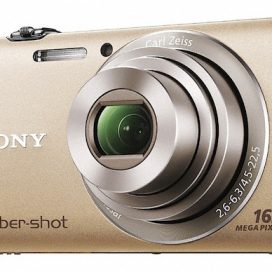
 The new Sony WX30 might need a quick firmwear update to fix the black and white (monochrome) settings
The new Sony WX30 might need a quick firmwear update to fix the black and white (monochrome) settings