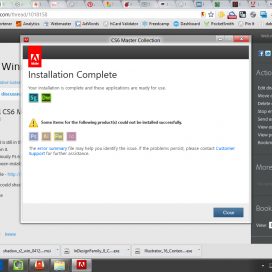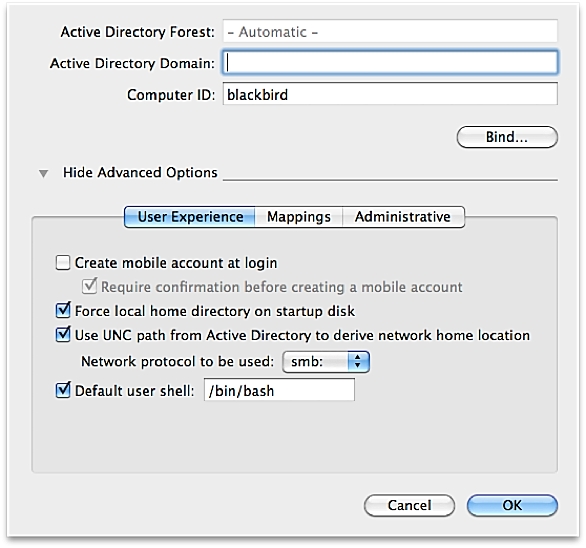Blue, Yeti Pro – Bad Sound Quality
How do I stop Google Chrome adjusting the gain of my microphone? It is making it unusable in all other programs by cranking the gain up to 100% :( Only Google Chrome is doing this… I’m on Windows 10. I have Version 78.0.3904.108 (Official Build) (64-bit). I’m using a Blue Yeti Pro.
| Blue Yeti Pro – Pattern Modes |
|---|
| CARDIOID: Perfect for professional podcasting, voice-overs, recording vocals & instruments. Cardioid mode records sound from the front of the microphone, resulting in a rich, full-bodied sound. |
| STEREO: Captures a rich stereo field for acoustic guitars, pianos, percussion, or singer/songwriter duos, or multiple instruments at the same time. |
| OMNI-DIRECTIONAL: A great all-around mic pattern. For when you need to record 360 degrees around the microphone. Great for capturing vocal groups, bands, conference calls, or multiple participants in a single-mic podcast. |
| BI-DIRECTIONAL OR FIGURE-OF-8: By recording sound from two distinct positions—the front and the back of the capsule—this pattern is perfect for vocal duets or interviews. |
FULL FEATURES
- 24-bit/192kHz audio resolution for superior recording quality
- Analog XLR connection for use with pro-studio gear
- Unique three-condenser-capsule array with cardioid, bidirectional, omni, and stereo pattern settings
- Proprietary capsule design to capture sounds with detail and articulation
- Zero-latency headphone monitoring for recording in real-time without delays
- Gain control, mute button, and other handy features for a hassle-free workflow
- Mountable on mic stand or included desktop stand for studio or desktop recording
- XLR breakout cable and USB cable—everything you need to start recording
- Mac and PC drivers for easy recording with your favorite software
TECHNICAL SPECIFICATIONS
MICROPHONE AND PERFORMANCE
- Power Required/Consumption: 5V 500mA (USB)/48V DC (analog)
- Sample Rate: 192 kHz
- Bit Rate: 24-bit
- Capsules: 3 Blue-proprietary 14mm condenser capsules
- Polar Patterns: Cardioid, Bidirectional, Omnidirectional, Stereo
- Frequency Response: 20Hz – 20kHz
- Sensitivity: 4.5mV/Pa (1 kHz)
- Max SPL: 120dB (THD: 0.5% 1kHz)
HEADPHONE AMPLIFIER
- Impedance: >16 ohms
- Power Output (RMS): 130 mW
- THD: 0.009%
- Frequency Response: 15 Hz – 22 kHz
- Signal to Noise: 114dB
DIMENSIONS
- Dimensions (extended in stand): 12 cm (4.72″) x 12.5cm (4.92″) x 29.5cm (11.61″)
- Weight (microphone): 550 grams (1.2 lbs)
- Weight (stand): 1 kg (2.2 lbs)
- Cable: 30cm (12″) Y-Cable and 2M USB cable
SYSTEM REQUIREMENTS
WINDOWS
- Windows 7, 8.1, or 10
- USB 1.1/2.0/3.0
MACINTOSH
- macOS 10.10 or higher
- USB 1.1/2.0/3.0
PACKAGE CONTENTS
- Yeti Pro mic
- 30cm (12”) XLR breakout Y-cable
- 3M USB cable


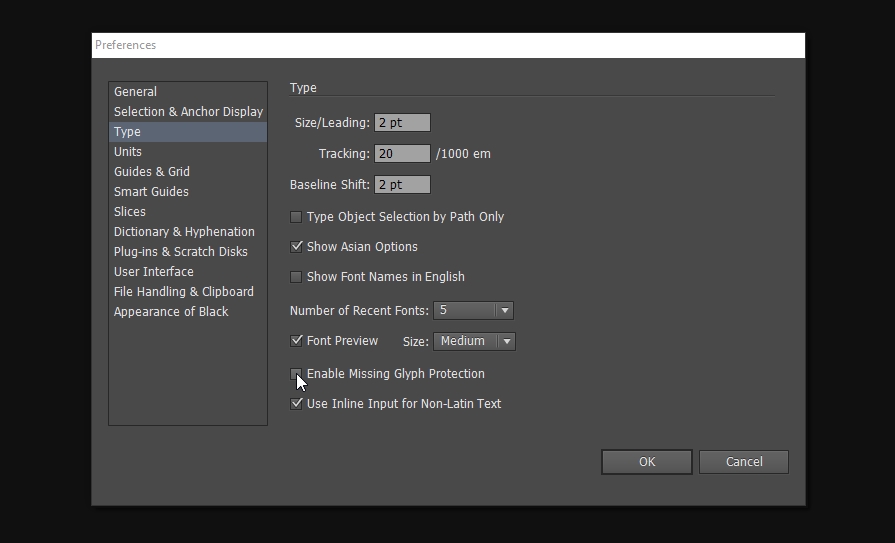
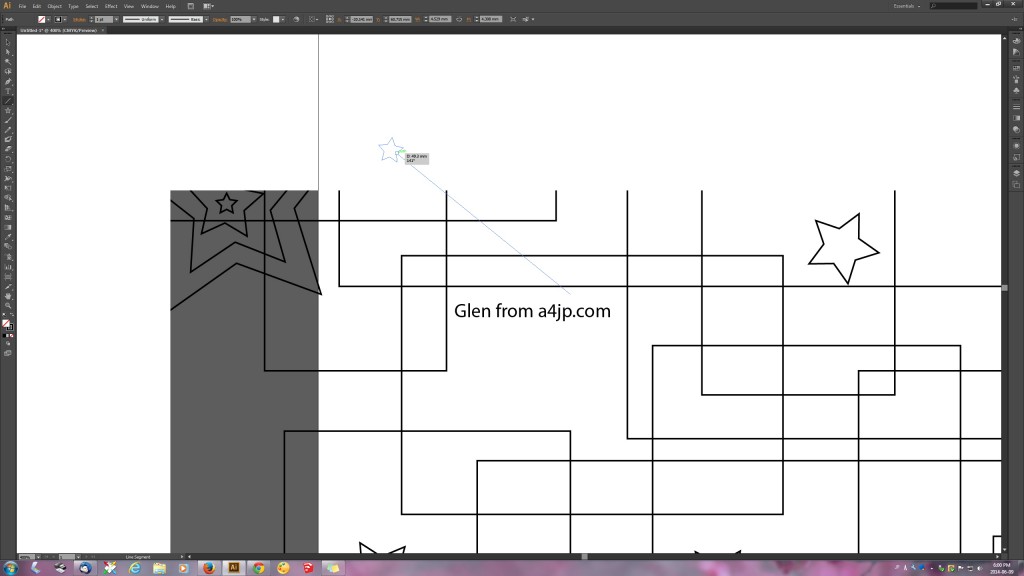
 If you are having trouble installing Skype, you can download the full version of the installer here:
If you are having trouble installing Skype, you can download the full version of the installer here: