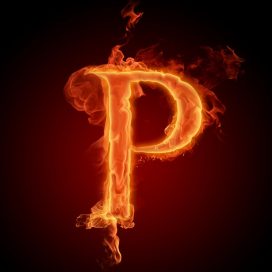WordPress Gallery : If you want to add two, three, four or even more different galleries on a single WordPress page, you can just use some short-code like in the following examples below.
WordPress Gallery : If you want to add two, three, four or even more different galleries on a single WordPress page, you can just use some short-code like in the following examples below.
Inside square brackets [] write something like this:
gallery include=”a,b,c,d”
then for the next gallery
gallery include=”e,f,g,h,i,j,k”
The letters a,b,c,d,e,f,g,h,i,j,k represent the id numbers of each uploaded image. You might have to look in the upload area to get the image’s id number/code though.
There are also a few plugins you can find in the WordPress plugin directory that will show the id if needed.