Yeah! We know you are a computer geek and you would know most of the computer shortcuts but hold on. You might want to check these too! 10 computer tricks that you definitely are going to share!
1. Don’t use Ctrl+Alt+Del!
Use control + shift + escape instead! It goes directly to the task manager!
Launch the Task Manager: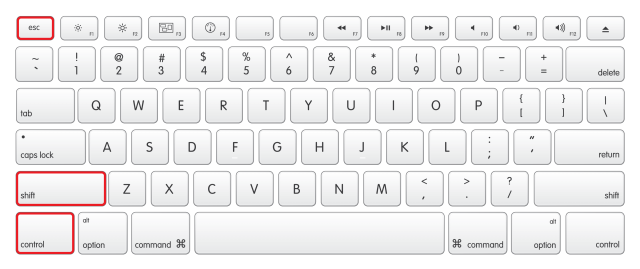
2. Tired of that boring GIF?
Are you feeling really sick of watching that boring GIF go again and again? Worry not! Press Escape to halt animated GIFs that are distracting. Yeah, Graphic designers hate me!
3. A site that has right-click disabled and you can’t save stuff
You have a major project to submit tomorrow and you finally found the site you dreamed of! But It has it’s right-click disabled and you can’t copy stuff from there? Don’t you worry child!
javascript:void(document.oncontextmenu=null)
Putting the following into a favorite/shortcut on the toolbar re-enables browser right click.
4. A simple way to clear your cache
CTRL + SHIFT + R = Clear cache and refresh the page. Child’s play! Isn’t it?
5. How to access Paywall sites
Some websites like washingtonpost.com allow you a certain number of free stories per month before you hit a paywall. to continue taking the benefits, just delete the cookies from the site and it will reset your count. Alternatively, you can browse it in incognito mode (Yes, It’s not only for porn!)
6. How to find the website that is dead now
Many a times, We find a website that is offline and you cannot seem to access it. Copy the URL to archive.org… they often have a preserved copy.
7. Reverse Image search
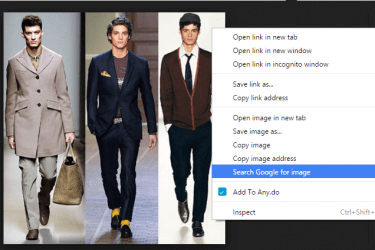
Hold S and right click an image to do reverse image search in Chrome.
8. Open a Browser Notepad!
Need a notepad in Chrome or Firefox?
data:text/HTML,%20<html%20contenteditable>
Copy and paste this into the address bar. You’ll open a new tab that you can write in. You can even save it.
9. Disable Facebook’s Autoplay Video option!
We all know the struggles you face every time a video pops up on Facebook and it won’t stop without playing it fully!
Here’s the fix: navigate to facebook.com/settings. On the left side you’ll see ‘video’ – click on it and you’ll be presented with an option to turn off auto–play.
You are welcome!
10. Turn off the iCloud notifications
You can turn off the iCloud notifications completely by doing the following steps:
- Go to Start menu and open Settings
- Click System
- Click Notifications & Actions
- Scroll down to “Show notifications from these apps
- Click on iCloud and it will give you three options. You can either turn notifications off completely, turn off “show notification banners” and turn off the sound when the notification arrives.


