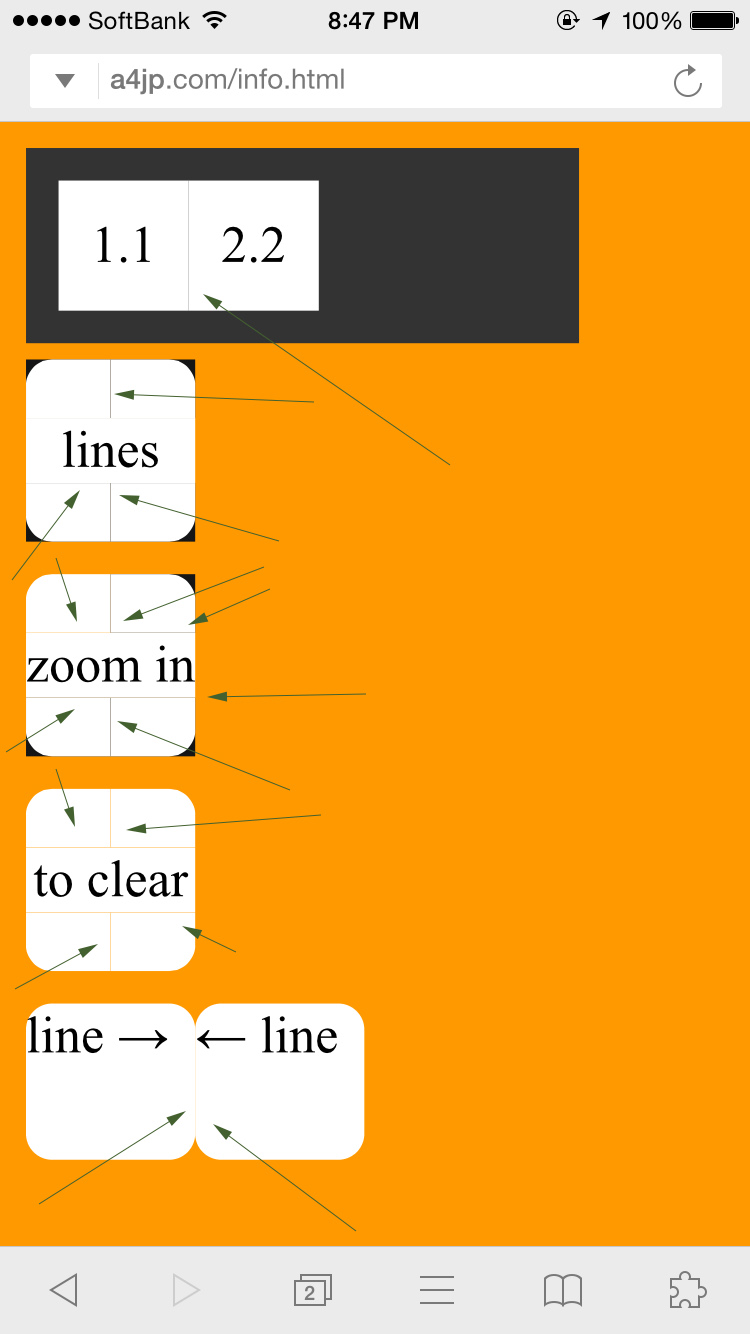
https://a4jp.com/info.html
I'm seeing faint lines on websites when I zoom in. Is it a subpixel rendering bug? Test your internet browser here. Zoom in on the boxes below. If your phone doesn't have faint lines between the divs when zooming in or out congratulations your device is bug free.
HTML Code for the programmers to reproduce the problem:
<div style="background-color:#333;padding:10px; width:150px; margin:0 0 5px">
<div style="float:left;background-color:#FFF;padding:10px">1.1</div>
<div style="float:left;background-color:#FFF;padding:10px">1.2</div>
<div style="clear:both"></div>
</div>
2024-05-10th I was told by an Apple worker if I buy a new iPad I can use Apple Care to get the bug fixed...
2022-10-24th Called Apple to ask for customer relations to check what's happening. Asked to send in videos and images again.
2022-09-10th 101797919587
2022-08-25th Apple isn't doing anything at all. There is just a loop in customer support everytime. @tim_cook please help.
2022-04-13th 55 minutes 101677442103 iOS 15.4.1
2020-09-17th iOS 14 and iPadOS 14
2020-04-15th 4:30pm called Apple to cancel the pickup of the iPad as the details were completely wront in the email I got T-T. Ask for customer relations to help again. Said the first Apple case numbers and last 3. Hope I can get help. Ken is very polite and speaks both English and Japanese.
2020-04-14th Went to BICCAMERA Apple store to get iPad checked and was talking to support for 2 hours. Details about dark spot on screen were sent to me saying the camera was broken but it wasn't.
I got 2 messages that John tried calling but I'm sitting at home next to the phone. Got no calls.
101051704165 Asked for customer relations to help - sent images to John so he could check what is happening. Looks like something good is happening.
2020-03-25th iPadOS 13.4 iPad (NTFP2J/A)
2020-03-25th iOS 13.4 iPhone XS Max
2020-03-24th iOS 13.3.1 iPhone 10 XS Max (NT6X2J/A) - Lines not showing when this page is opened or zoomed in at 100% - lines show at any other zoom level or after zooming in or out on page
2020-01-30th iOS 13.3.1 iPhone 11 Pro
2019-09-20th iPad OS 13.1 beta 4 3rd gen iPad Pro
2019-09-05th iPad OS 13.1 beta 2 3rd gen iPad Pro
2019-09-04th iPad OS 13.1 beta 1 3rd gen iPad Pro
2018-11-15th iOS 12.1iPhone Max
2018-06-27th iOS 11.4 (15F79)
2018-02-22nd iOS 11.2.6 (15D100)
2018-01-01st iOS 11.2.1 (15C153) iPhone 7 plus test
2017-12-25th
iPhone 8 plus and X in Yodobashi
2017-01-01st iOS 10.2
2016-10-26th iOS 10.1
2016-09-20th iOS 10.0.1 (14A403)
2015-09-24th iOS 9.0 (13A344)
2015-09-10th: This bug is on iOS 9 and the new iPad Pro with Apple Pencil. I was told buying a new phone is the best option to fix the problem.
2015-02-26th: info.html given to Apple for checking
Apple Support 2018-11-15th to find out about problem and get iPhone XS Max fixed 3:22 pm to 7:05 pm
Applecare Case Number:
774645784 (2015-04-07th, 23rd, 28th, 2015-06-18th)
First Applecare Case Number:
826756618
iPhone7とiPhone 7 PlusとiPadsとNew Macbooksの線問題
①ブラウザを開いて。a4jp.com/info.html または★マークのページのほかのサイトを開いてください。
②100% ズームインすると変な線がなくなるです。
1~99%変な線が表示します。
Line border bug on iPhone7, iPhone 7 Plus, iPads and New Macbooks.
1. Open the a4jp.com/info.html page (or other pages listed on the page with the star ★ below) in Safari or other browsers on an iPhone/iPad etc.
2. Pinch zoom to 100% to see the lines disappear. When you are slightly zoomed out you will see fine lines.
iPad: Safari, Mercury, Chrome, Opera, iLunascape, Doliphin Browser, Apollo Browser, and Webcapture all have the same problem.
Click here for the gallery of images related to this bug and websites to check
Here is a link to my Apple Support Communities post just after buying an iPad Air 2:
https://discussions.apple.com/message/27893999#27893999
アップルサポートのリンク
Video of the problem on an iPhone 6: https://www.youtube.com/watch?v=BfQFW9uid4M
問題のビデオ
Video of the line bug on an iPad Air 2: https://www.youtube.com/watch?v=W0CnTcaJaD4
問題のビデオ
Screenshot of the problem:
問題のJPG
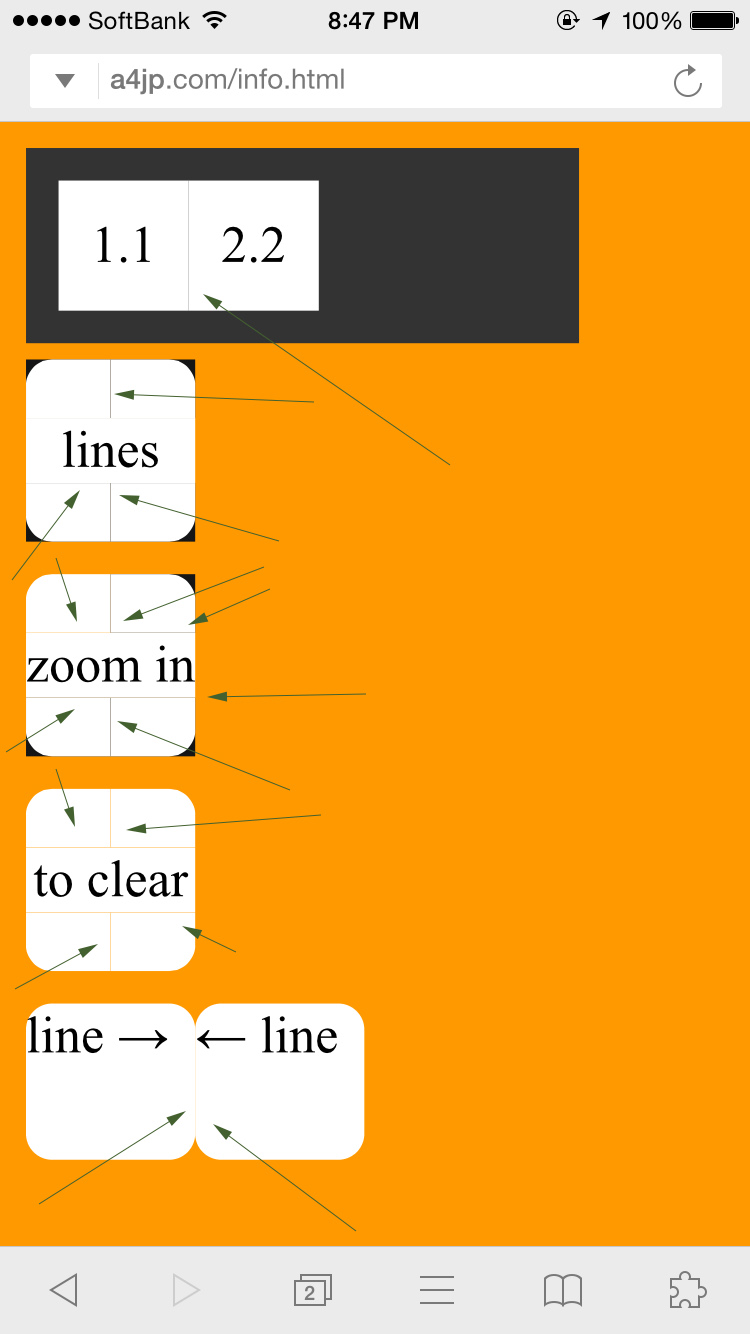
If you need any other info or want to contact me send a message through my contact page.
Retrieved 2012-01-06th, 7:13 pm
https://freewaytalk.softpress.com/thread/view/101990
Retrieved 2011-04-29T13:45:01
https://stackoverflow.com/questions/5832869/single-sub-pixel-misalignment-of-divs-on-ipad-and-iphone-safari
Maybe this is the same problem from way back in 2010.
2010-10-19T17:03:34 https://stackoverflow.com/questions/3970787/space-gaps-between-divs-on-website-when-viewed-on-iphone-ipad/4334006